Multifamily Appointment Automation
The #1 Software to Help Multifamily Vendors
Turn Traffic to Leads so that Leads become Sales.
What is Multifamily Appointment Automation?
Multifamily Appointment Automation allows you to automate appointments right on your website or within your sales funnel. When someone discovers your business, there is often an option to book a call, schedule an appointment, request a product demo, etc. All of these requests can easily be managed in this automated system.
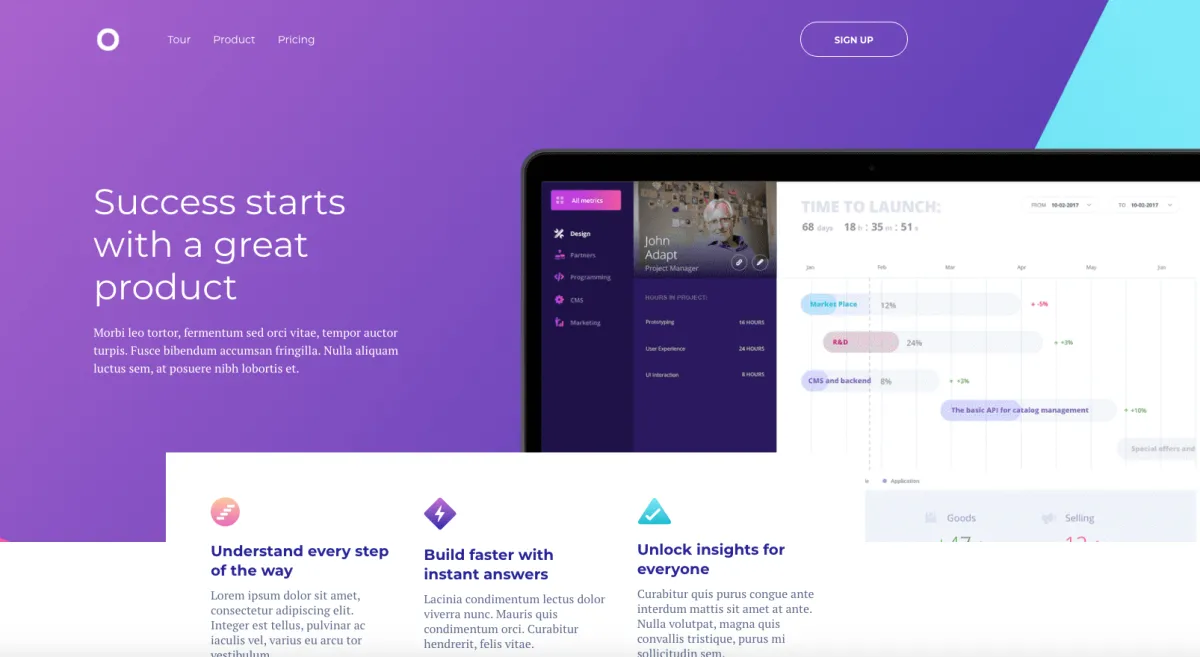
Once a client or lead clicks to book a call or appointment, they can be brought to a page like this one shown below. Here they have the option to pick a time that works for them. The system will automatically check your calendar for availability and present them with possible times. This page is actually a template that is already pre-installed along with necessary automations in the Multifamily Clients software and available for use. All you have to do is replace the photo, background, employee name and logo, and your page is ready to go!
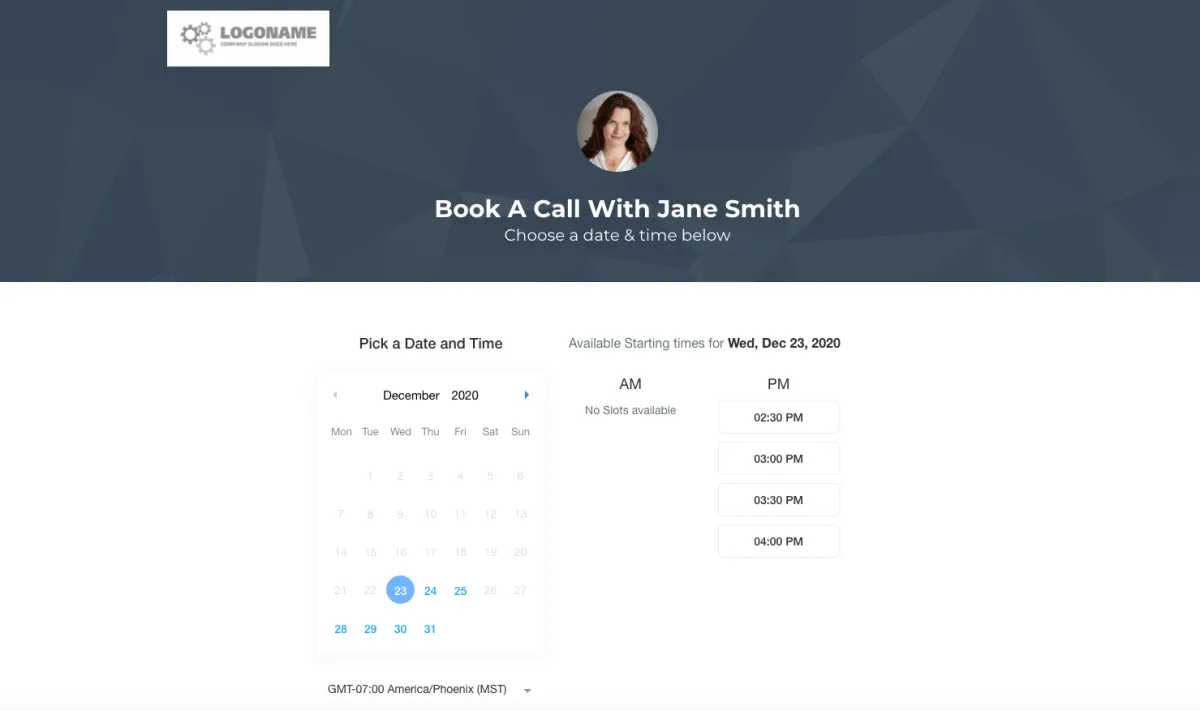
After they choose a time, they will be directed to a thank you page where they will have the option to add it to their calendar. You can also set up triggers that will send your clients Appointment Confirmation emails and reminders.
Once everything is confirmed, the appointment then appears in your calendar. Normally you would have to have many different services for this to happen, but with the Multifamily Clients software, your calendar, appointments and calls all happen in one place. Now you can easily see your schedule for the upcoming week.
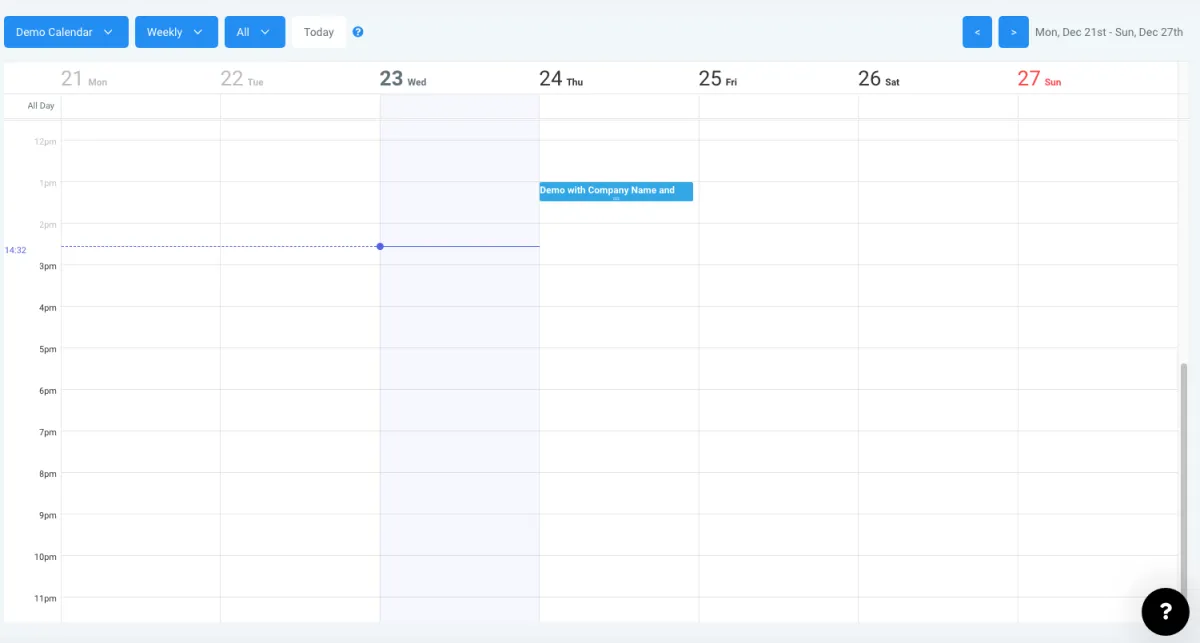
Under the Appointments tab, you can clearly access all of your past and future appointments. There is an option to filter your appointments by date, confirmed, showed, no show, cancelled and invalid. You also have the option to reschedule. Here you can see which appointments are confirmed and whether or not they showed up to the meeting. You can also see the date/time and which calendar they are scheduled on.
Did you know that you can enter people into campaigns based on their actions? For example, if someone was marked as a “No Show” because they did not show up for their appointment, they can be automatically entered into a campaign that asks them when and if they would like to reschedule as well as nurtures them for future purchases.
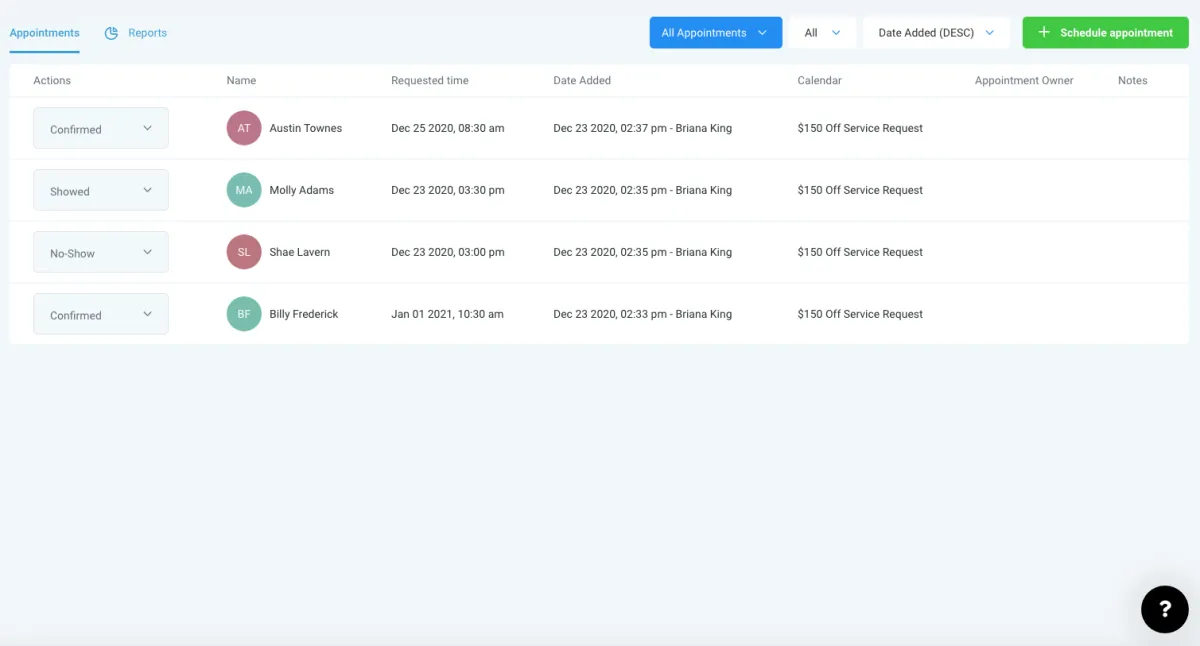
Appointment confirmation and reminder campaigns are campaigns that are used to confirm appointments and nurture the lead with reminders up until the appointment. If you want a Confirmation Step to occur (which is optional), you can add in an email/SMS/messenger event with language confirming the appointment and have it send immediately.
In an appointment reminder, you may want to include the "Add This To Your Calendar" option to make it easy for your customers to simply put the event in their personal calendar. This can be done through the Custom Values in the email builder with a few easy steps seen below.
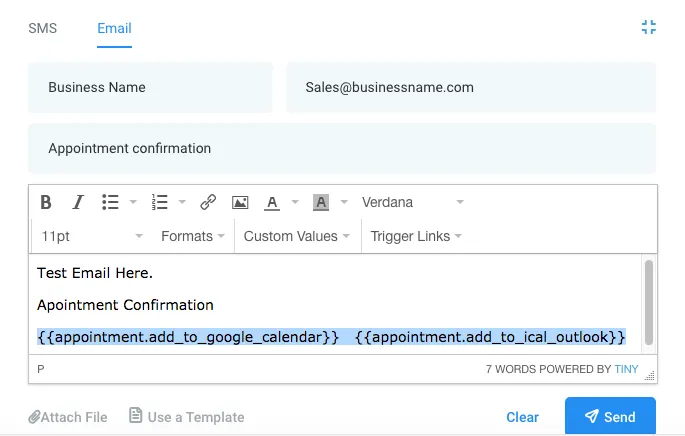
To see an overall snapshot of your appointment statuses, you can track your appointments in the Reports section of this feature. Here you can see how many people have booked along with the channel, source and outcomes.
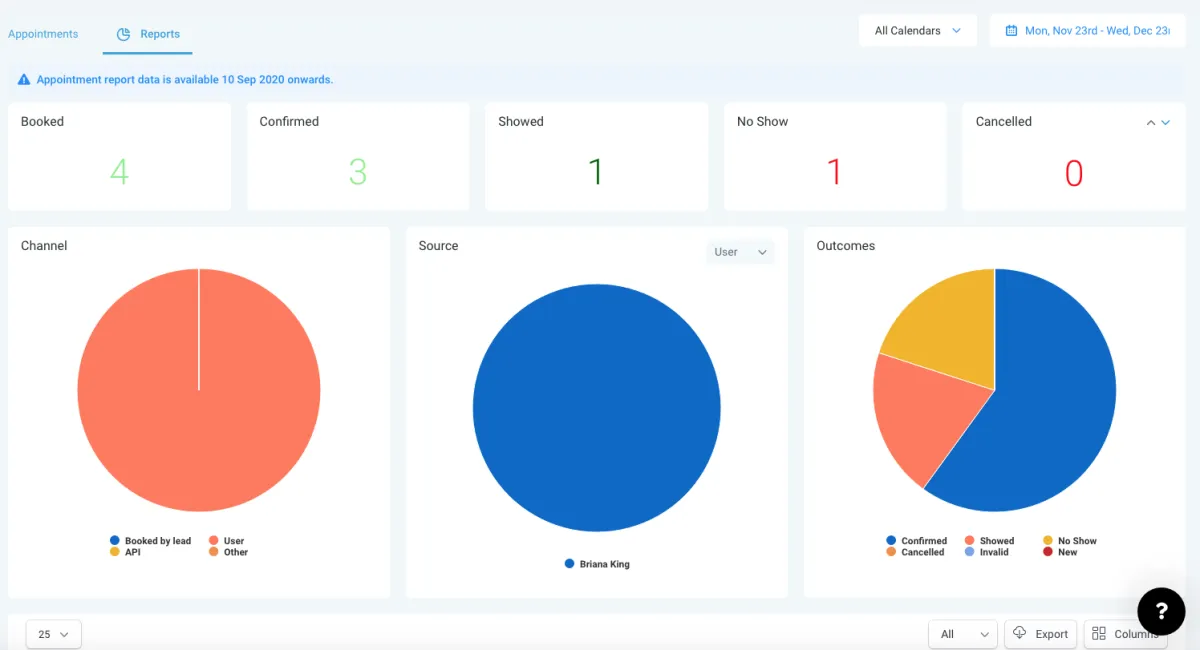
New to Multifamily Clients?
INTEGRATIONS
We have a fully developed Zapier app that will allow you to connect to 1,000+ softwares like:
STRATEGIC BUSINESS GROWTH Marketing
Book a Call with our team for access to our High Impact Strategic Business Growth Marketing
TRAINING
contact us
Scottsdale Arizona HQ
7720 E Gelding Drive
Suite Building 100 & 300
Scottsdale, Arizona 85260
Careers
Want to join a winning team? Check out our Careers Page
DOWNLOAD THE APP
LEGAL

© 2021 Multifamily Clients | All Rights Reserved
