Multifamily Surveys & Forms
The #1 Software to Help Multifamily Vendors
Turn Traffic to Leads so that Leads become Sales.
What are Multifamily Surveys and Forms?
Multifamily surveys and forms serve to gather useful information from your clients and leads. The biggest difference between a survey and a form, is that a survey utilizes logic to determine if your lead is of quality or not. So you can qualify and disqualify your leads through a survey. Whereas a form is just a tool to gather information about your potential lead. Therefore, you can accomplish a little bit more with the survey since it does more on the front end for you.
Surveys and forms can be directly embedded into your web pages and within your funnels, or appear as pop ups. Here is an example of a survey that could be implemented on your site:
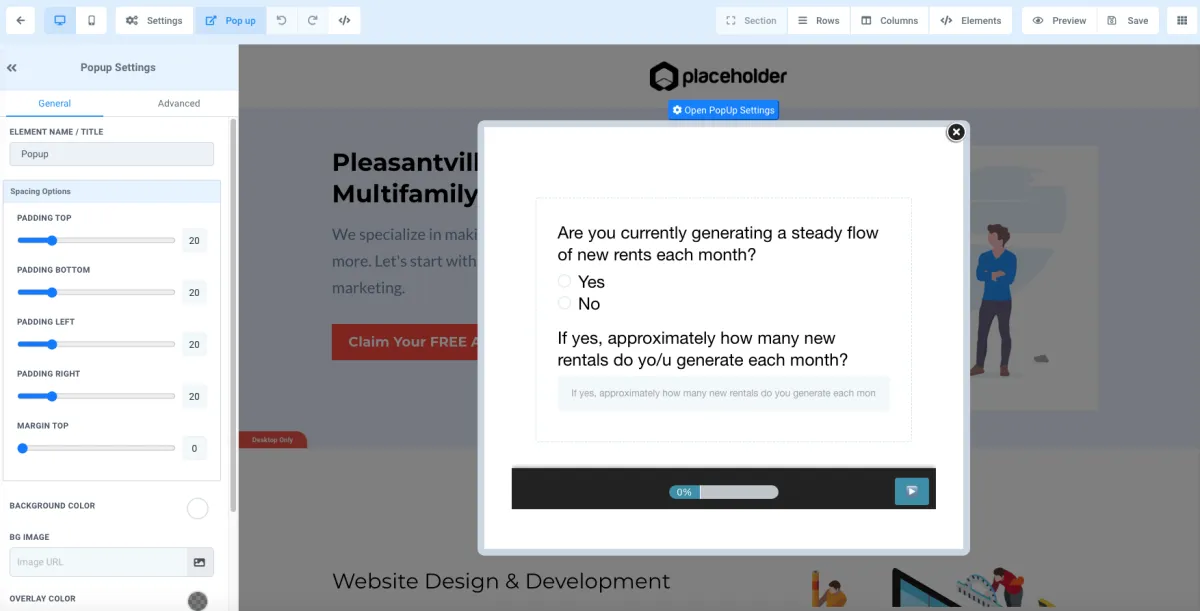
Keep in mind, forms and surveys must be created ahead of time in order to insert them into your funnel. You can begin building surveys within the Survey Builder. Here you can use Standard and Custom fields. Custom fields allow you to make a certain field required or not, and give you logic features. For example, if you are asking the survey taker if they are younger than 35 or older than 35, and you only want those over 35 to take the survey, you can choose in settings to disqualify anyone who selected “Younger than 35” immediately or after they submit the survey. This gives you more accurate data.
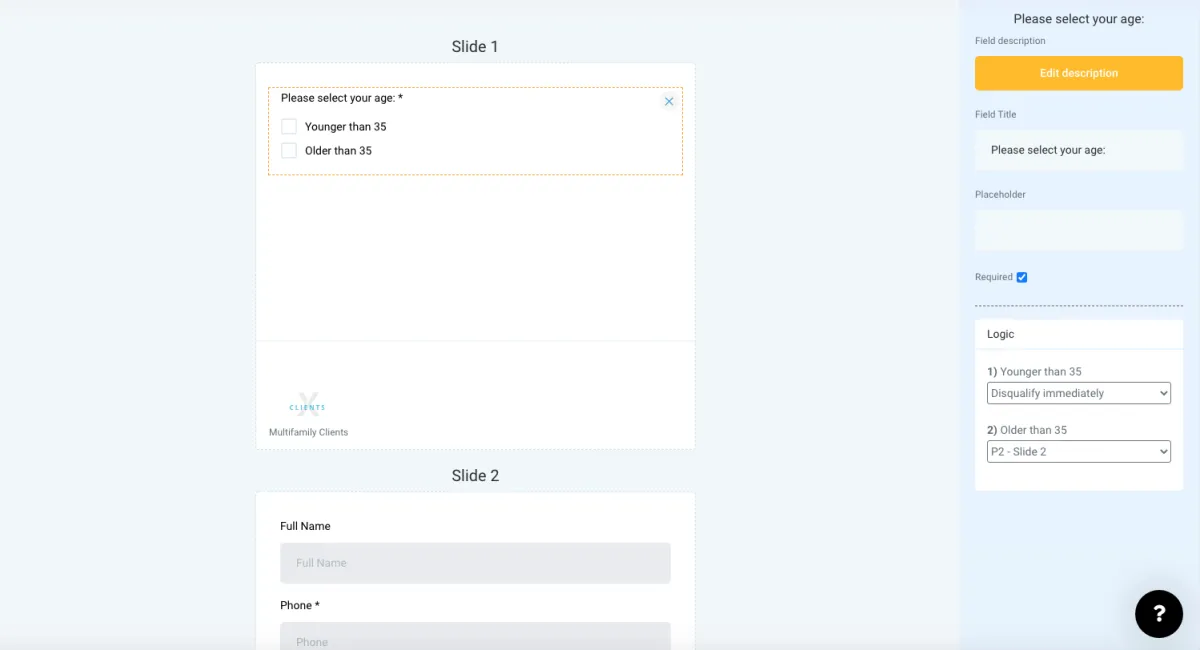
From here, you can keep adding more slides and simply drag and drop various fields into the survey. If you’d like to change the appearance of your survey, you can do so in the Style tab. Here you can customize and adjust your background, font color, add a border, or if you have custom code that you would like to utilize, you can add this in as well. Finally, you can select what will happen once someone submits their survey such as displaying a message, opening to a url, etc.
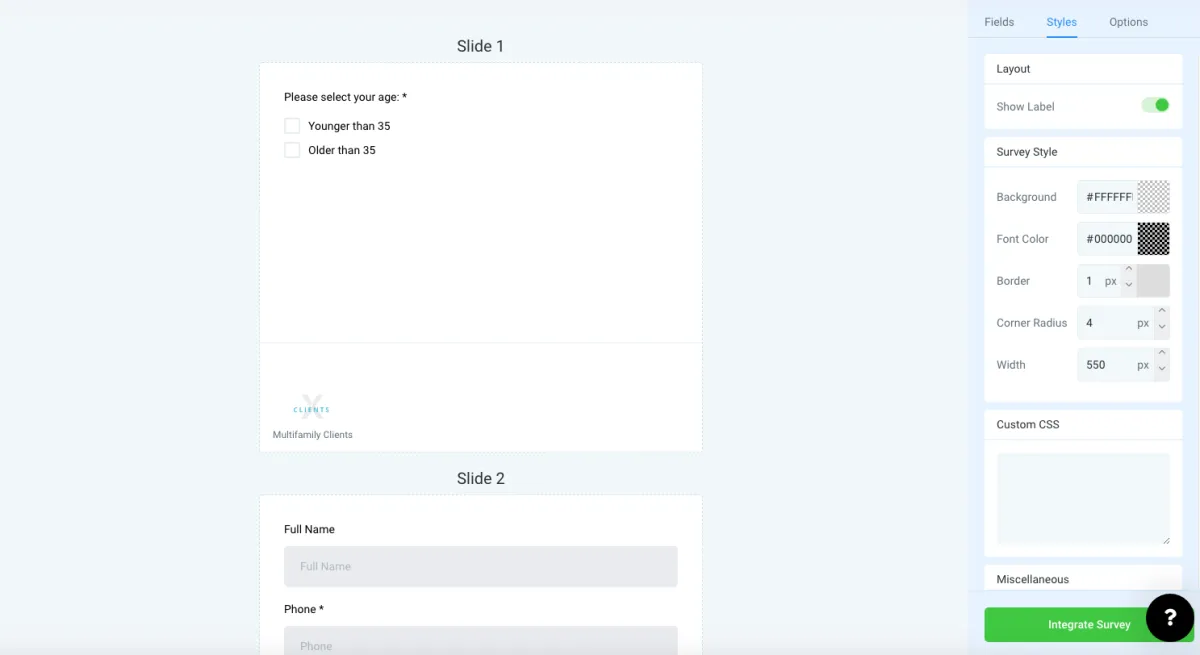
Similarly, forms can be built in the Form Builder. The form builder is very similar to the survey builder; however, you will usually see all fields on one page. After completed, they can be embedded in websites, funnels or even your calendar.
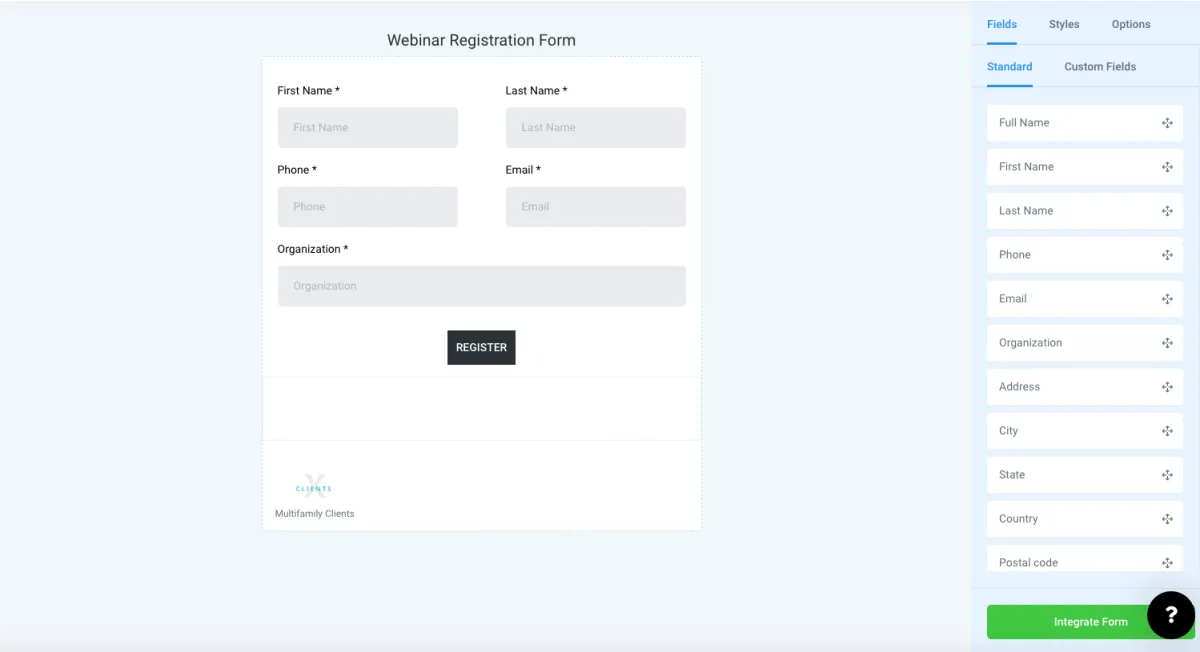
Once you have created your forms and surveys, they are then available to you within the Funnel Builder to insert. On the left hand side, there is a drop down menu named “Form” where any form you have created can be inserted directly on the page, or as a pop up. Beneath that, you can also select the redirect option that you chose when creating your form, or a different one listed.
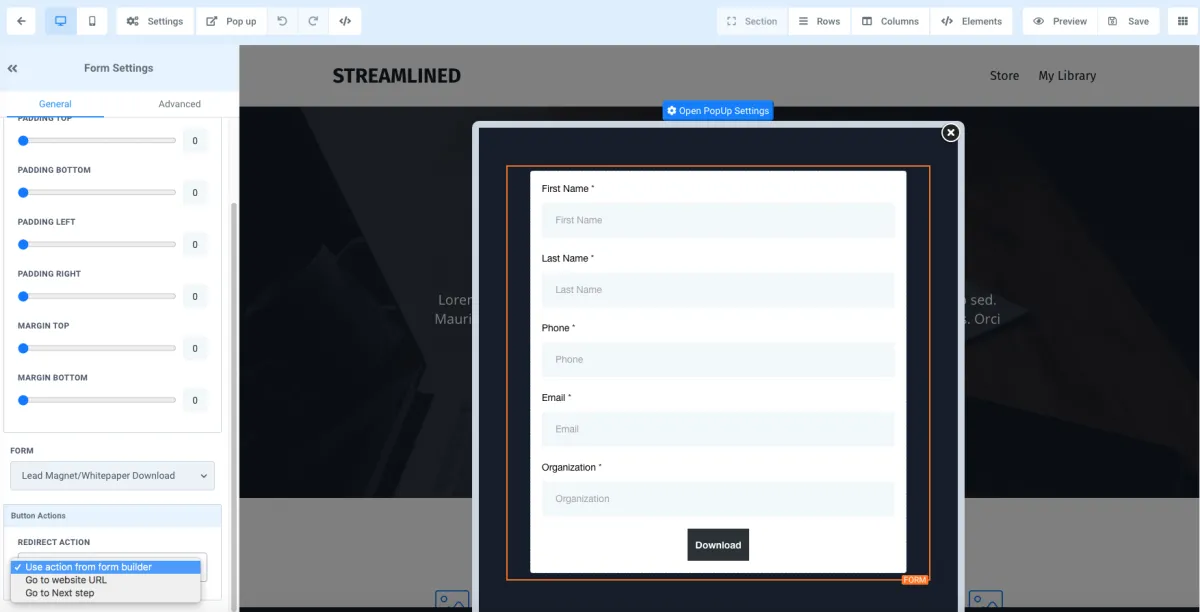
Once someone has filled out your survey or form, you will need to locate their answers. The answers are stored within each contact record, so you can look within specific contact records under "Additional Information" to find the answers. Additionally, you can see answers under Form Builder or Survey Builder → Submissions. Simply search by contact there and you will see all responses.
Surveys and forms can be a helpful tool to connect with leads and understand how to improve your company's services. As an extra step, you can also export the information or the answers to Google Sheets then breakdown to see the data in whichever way you want.
New to Multifamily Clients?
INTEGRATIONS
We have a fully developed Zapier app that will allow you to connect to 1,000+ softwares like:
STRATEGIC BUSINESS GROWTH Marketing
Book a Call with our team for access to our High Impact Strategic Business Growth Marketing
TRAINING
contact us
Scottsdale Arizona HQ
7720 E Gelding Drive
Suite Building 100 & 300
Scottsdale, Arizona 85260
Careers
Want to join a winning team? Check out our Careers Page
DOWNLOAD THE APP
LEGAL

© 2021 Multifamily Clients | All Rights Reserved
